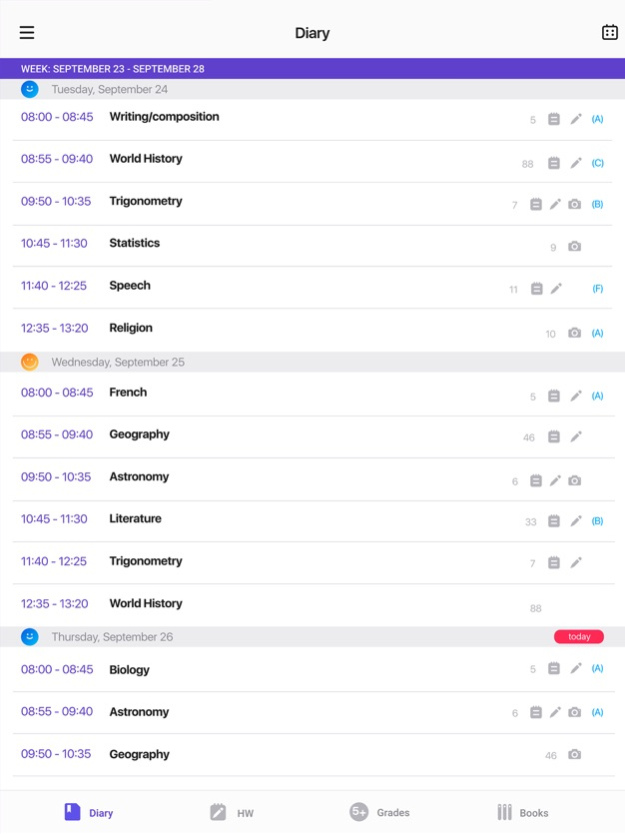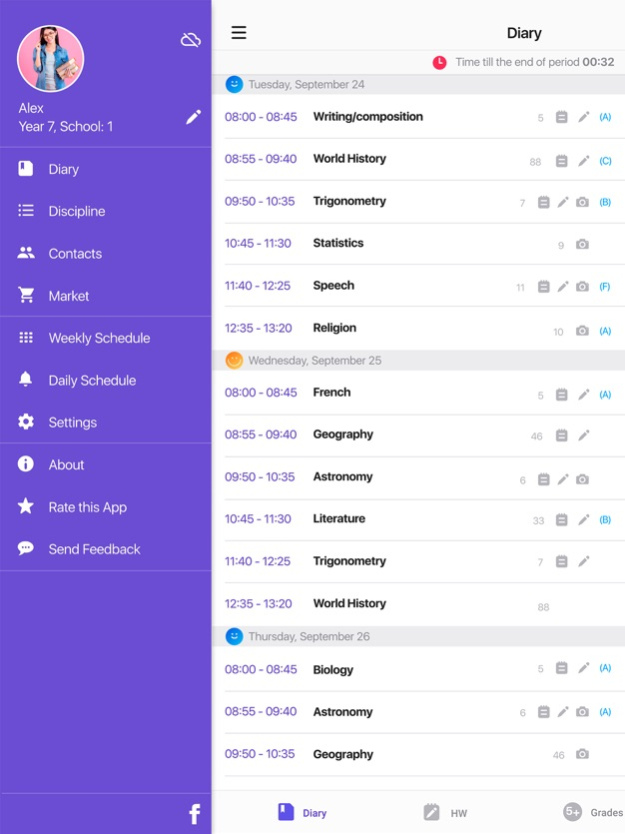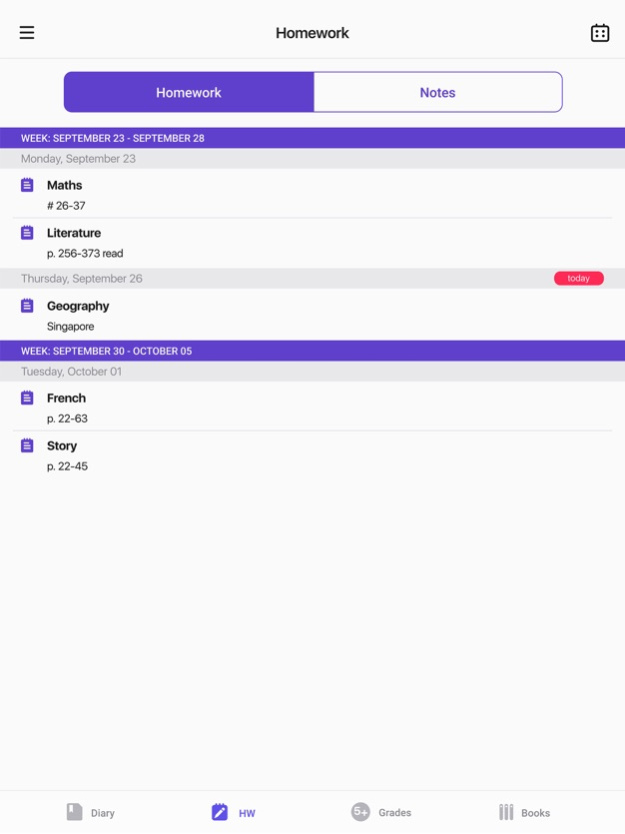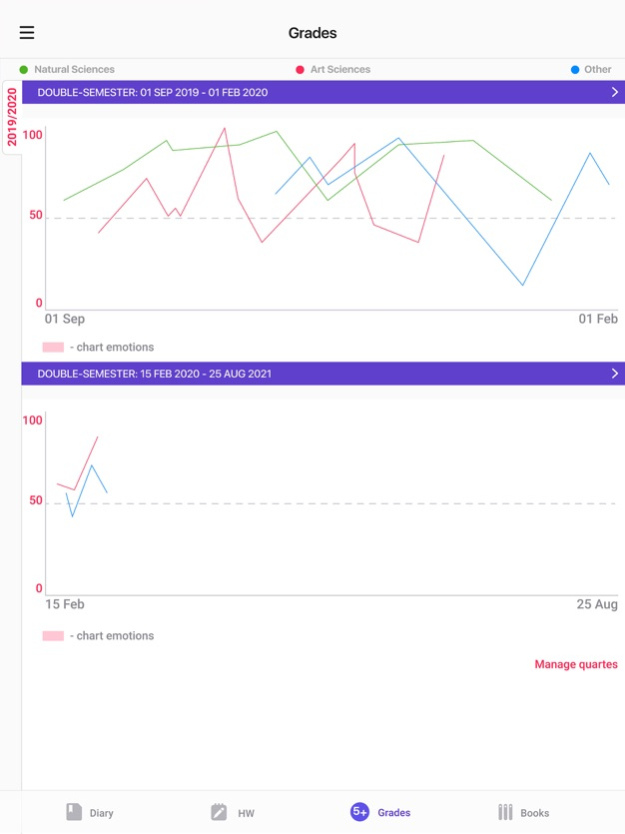iSchool - School diary 3.2.9
Continue to app
Free Version
Publisher Description
i-School is a study organizer and Timetable Schedule Planner, both for schools and universities. Very minimalistic but has everything you need. Convenient class and study-schedule, textbooks, homework and notes are attached to classes; homework notifications, grades, grade's average. Take a pictures or use voice recording as a note. Very simple. Very useful.
With i-School you can:
- Download your favorite textbooks and attach them to the classes;
- Keep track of your study Timetable Schedule, make audio and text notes during your classes
- Track your tasks - homework, assignments and get notified in advance about deadlines
- Keep your grades, compute a grade average by semesters and overall
- Share you homework through the social networks or bluetooth interface
- Data synchronization
Feb 20, 2020
Version 3.2.9
- added improved graphs that will allow you to monitor your progress even better
About iSchool - School diary
iSchool - School diary is a free app for iOS published in the Kids list of apps, part of Education.
The company that develops iSchool - School diary is Offsiteteam. The latest version released by its developer is 3.2.9.
To install iSchool - School diary on your iOS device, just click the green Continue To App button above to start the installation process. The app is listed on our website since 2020-02-20 and was downloaded 35 times. We have already checked if the download link is safe, however for your own protection we recommend that you scan the downloaded app with your antivirus. Your antivirus may detect the iSchool - School diary as malware if the download link is broken.
How to install iSchool - School diary on your iOS device:
- Click on the Continue To App button on our website. This will redirect you to the App Store.
- Once the iSchool - School diary is shown in the iTunes listing of your iOS device, you can start its download and installation. Tap on the GET button to the right of the app to start downloading it.
- If you are not logged-in the iOS appstore app, you'll be prompted for your your Apple ID and/or password.
- After iSchool - School diary is downloaded, you'll see an INSTALL button to the right. Tap on it to start the actual installation of the iOS app.
- Once installation is finished you can tap on the OPEN button to start it. Its icon will also be added to your device home screen.